|
|
Save AVI
To save AVI You need:
- Click
 under the title of the program. under the title of the program.
- Respond to a possible request to redraw frames.
-
A window will appear:
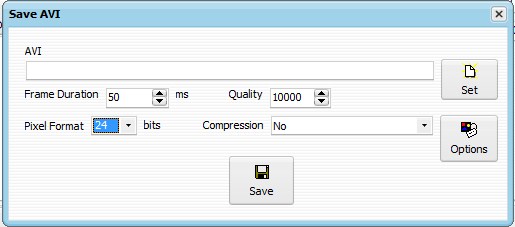
- Click
 and set the AVI file. and set the AVI file.
- Set the frame duration in the "Frame Duration" field in milliseconds (ms). 1000 ms = 1 second.
- Set the video quality in the "Quality" field. 0 - minimum file size, 10000 - maximum video quality.
- Select a pixel format from the "Pixel Format" drop-down list. "8 bit" - minimum file size, "32 bit" - maximum video quality.
- Select a compression method from the "Compression" drop-down list. The list values depend on the pixel format.
- Click
 to set the options of the compression method. to set the options of the compression method.
- Click
 . .
|