|
|
GIF from Images
To create a GIF from images, You need:
- Click
 under the title of the program. under the title of the program.
-
A window will appear:

- Choose whether to create a GIF from individual images or from a folder of numbered images. Numbered image filenames must contain the numbers by which they will be sorted.
- Set the frame duration in the "Frame Duration" field in milliseconds (ms). 1000 ms = 1 second.
- Click
 . .
- When choosing to create a GIF from individual images:
-
A window will appear:
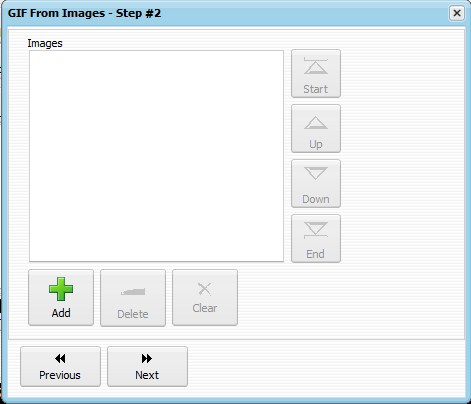
- Click
 and select image files. They will appear in the "Images" list. and select image files. They will appear in the "Images" list.
- To remove from the list, highlight and click
 . .
- Click
 to clear the list. to clear the list.
- Order with buttons:
 . .
- Click
 . .
- When choosing to create a GIF from a folder of numbered images:
-
A window will appear:
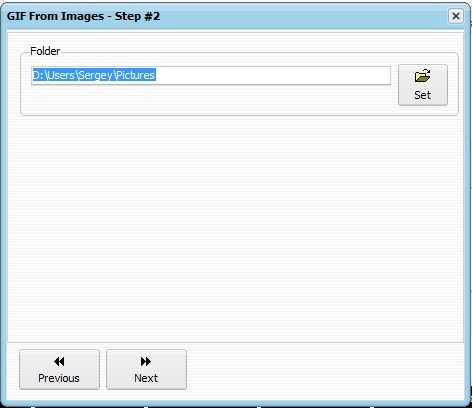
- Click
 and set the folder. and set the folder.
- Click
 . .
- Respond to a request to redraw frames.
|