|
|
Screen Recording
To record a GIF from the screen, You need:
- Click
 under the title of the program. under the title of the program.
-
A window will appear:
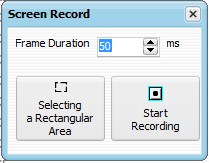
Frames will be recorded from the selected rectangular area with the specified duration.
- Set the frame duration in the "Frame Duration" field in milliseconds (ms). 1000 ms = 1 second.
- Click
 . .
- Drag the mouse from the top left corner of the area to the bottom right.
- Click
 at the beginning of the recording. at the beginning of the recording.
- Click
 at the end of the recording. at the end of the recording.
- Respond to a request to redraw frames.
|